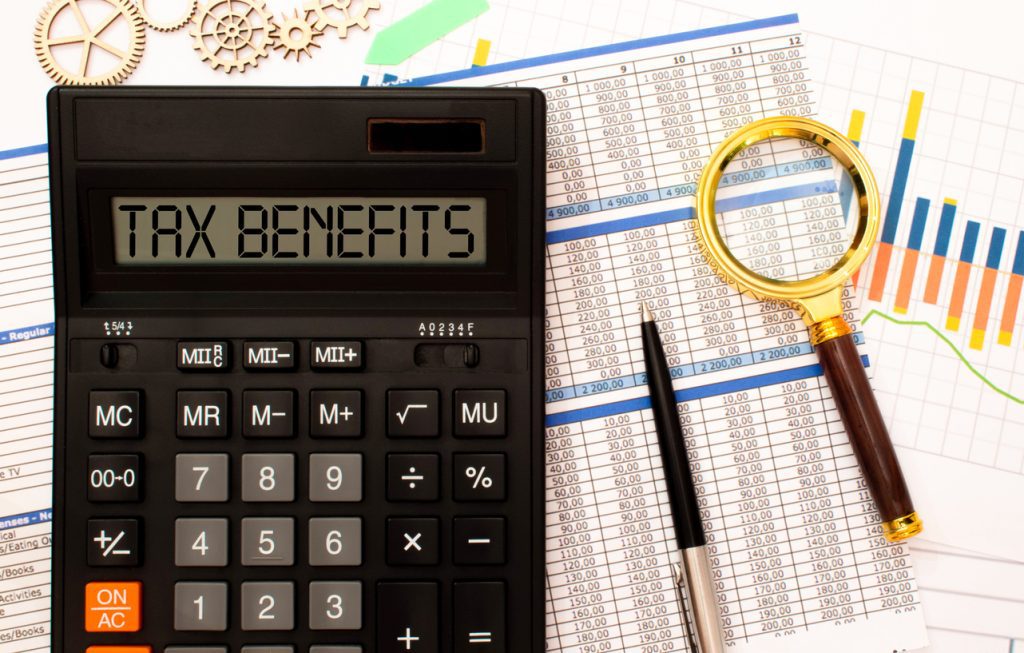How to protect yourself from scams
By Andrew Dunbar | 11/06/2020

While we've certainly seen the best in our communities during COVID-19, we've also seen the other side of the coin – a rise in targeted COVID scams, designed to get access to your data, and, ultimately, your cash. It's important to know the signs of a scam and take steps to protect yourself and your finances.
Scams come in many forms, from direct requests for your password or identity information to malicious links that, once clicked, activate a virus that can give scammers access to your data and passwords or even the camera on your computer or phone.
Here are our tips to avoid getting scammed.
Know the signs of a scam
Scams come in many forms, and some of them can be quite sophisticated and hard to detect, but there are some common signs you can look out for.
- It asks for sensitive information or passwords: The companies that provide services to you, from your bank to your utilities or internet provider, will never ask you for passwords or identity information in an email or via text. You should never give this information under any circumstances.
- There is urgency or a threat related to inaction: Scammers often work on fear, so they will ask you to act immediately to avoid negative consequences. For example, you have come in contact with someone with COVID, and if you don’t click this link, you are putting other's health at risk. They want you to feel like you must act quickly without taking a moment to consider whether it is genuine.
- It sounds unlikely: They say if it is too good to be true, it probably is, and that's a good rule of thumb when it comes to a scam. If you are offered a prize or a gift card for simply clicking a link, for example, it's likely to be a scam in some form or another.
- It doesn’t look right: Communication from genuine providers will usually be very professional, whereas scam versions may use poor grammar or spelling and blurry logos. The address the email is coming from is often not the same as the company's web address or may even be a web-based email, like Gmail or Hotmail.
Keep informed
You can use the Australian Government website, www.scamwatch.gov.au to make sure you are informed of the latest scams. On this site, you can also report scams or find out what to do if you are worried you have fallen victim to one.
Seek advice before taking action
If you receive an email, text or phone call that is asking you to take action, it's best to speak to the company directly before doing anything, including clicking on links.
For example, if you receive a phone call purporting to be from your bank, ask for a reference number and then ring the bank directly on their advertised number to check. Never call a number provided to you by the caller or on the email – always look it up yourself.
Whether it's your bank, the police, or even the health department informing you of a COVID contact, if it's genuine, the caller will not get angry or put pressure on you to make a decision on the phone. This is often a tactic used by scammers to make you feel like you need to act. A genuine caller will be happy for you to take necessary precautions.
If it is a legitimate call, it only takes a few minutes of your time to check and gives you peace of mind, and if it's not, you have saved yourself from becoming the victim of a scam.
Before you click on any links, sign anything or provide any information, it can also be worthwhile talking to a family member, your financial adviser, or a trusted friend to get advice.
Protect yourself online
Alongside direct scams that ask you to provide information, there are also hackers who may never contact you but can try to access your information or finances online. Here are a few points to consider.
- Use complex, different passwords: It can be annoying remembering many long passwords, but if you are using easy or the same passwords on your accounts, you are putting yourself at unnecessary risk. If you find these hard to remember, you can use secure software, like LastPass, to manage them for you.
- Avoid using personal information in passwords: A common mistake is using a password that includes personal information, such as your pet's name, partner's name or DOB, home city or street name. With the amount of data available online and so many of us with social media pages, like Facebook, it's not hard for hackers to find this information and use it against you.
- Don't store your credit cards online: When shopping online, companies may ask you to save your credit card details for later use, and while it may make future purchases slightly quicker, it's not worth the risk. If that company has a security breach, your credit card details may be at risk.
- Don't use free WiFi: Free, public WiFi connections such as those offered at airports or large public spaces often have low security and are a mecca for hackers, who can intercept the connection without you knowing.
- Keep your anti-virus software updated: You should have a quality anti-virus software on your computer and keep it updated. It's also a good idea to schedule regular scans of your files to make sure nothing is amiss. There are many options when it comes to your anti-virus software, so it's a good idea to read reviews from those in the know before choosing.
General Advice warning
The information provided in this blog does not constitute financial product advice. The information is of a general nature only and does not take into account your individual objectives, financial situation or needs. It should not be used, relied upon, or treated as a substitute for specific professional advice. Apt Wealth Partners (AFSL and ACL 436121 ABN 49 159 583 847) and Apt Wealth Home Loans (powered by Smartline ACL 385325) recommends that you obtain professional advice before making any decision in relation to your particular requirements or circumstances.