How to protect yourself and your money online
By Andrew Dunbar | 21/08/2019

It wasn’t so long ago that the internet was restricted to your computer – you bought anti-virus software, and you were good to go. Today, so many devices from your mobile phone to your fridge are using the internet, and while this can offer many benefits, it does come at a cost. By connecting your devices, you are opening a portal to your information – and potentially, your money.
We all saw recently with the popular photo app, FaceApp, how many of us willingly give our data without knowing where it goes. And while the jury is still out on how the company behind the app is planning to use the data, it's a good reminder that we need to be careful who we give it to.
Here are my top tips for protecting yourself and your hard-earned in an increasingly connected world:
Know what you are sharing
Typically, when you download an app, it will tell you what it needs access to. For example, it may tell you the app needs to use your microphone or camera – if this is not directly related to its purpose, ask yourself why it's necessary. If in doubt, don't give permission.
Check security settings and anti-virus protection
Anti-virus software is a must for all your devices, including your smartphone. Do your research and buy reputable anti-virus software from a known brand – it's not something you should skimp on.
Update software regularly
Whether it is on your computer or your phone, failing to update software when prompted may put you at risk. Old software may no longer be supported and can make your device more vulnerable to attacks.
Use complex passwords
Too many of us are using either common or easy-to-guess passwords for our online accounts or device apps. '123456', 'password' and 'qwerty' are still amongst the most used passwords, according to a global survey by the UK's National Cyber Security Agency.
It's also a no-no to use personal information – such as names or birthdates of children, pets or partners, name of your school, mother's maiden name, etc., because much of this information is easily obtainable these days via social media.
In fact, when it comes to passwords, it's not just about people guessing them, but technology; there are many sophisticated password cracking tools being used online. A good rule of thumb is to use a made-up word or mnemonic phrase that uses a combination of upper and lowercase letters, numbers, and special characters.
Use various passwords and change them often
When was the last time you changed your internet banking password? Many of us keep the same passwords for years, and while it does make them easier to remember, it also makes them more vulnerable to attack.
Additionally, using the same password for several sites or accounts may seem convenient, but you are also making a hacker's task very easy – get your password once and access your whole online world.
Never share passwords
When you call your bank, you'll never be asked for your internet banking password because nobody needs to know it but you. And you should never write it down either. We tend to be good at following these rules when it comes to our bankcard PIN but forget it when it comes to our online presence – and the latter often leaves us with far more to lose.
Update online accounts
Do you have an old email address, maybe a Hotmail or Yahoo, you never use anymore? Many of us do, and these are a target for hackers, as a wealth of personal or even financial information often still exists in the sent items, such as an old application for a rental property, loan or credit card.
Because you are no longer actively using this account, it's also likely that the security and identity verification methods are out of date, making them easier to breach. It's a good idea to close these accounts if they are not needed, or at the very least, update the password, security, and verification settings.
Avoid public WiFi networks
You don’t know who is accessing information shared over a public WiFi connection, so it's best to avoid using it altogether. They can be targeted by what's known as a 'Man in the Middle' attack, which is just what it sounds like; an unauthorised third-party is silently intercepting your activity, collecting any passwords or personal information you share.
Prevention is always better than cure, but no matter what safeguards you use, hackers may get around them. It's a good idea to put measures in place that will limit damage if you are targeted. For example, review and, if it's practical, reduce your internet banking daily transaction limits. You may also consider making transactions via your credit card or PayPal rather than transferring money to third-party accounts – that way if something goes wrong you are protected, and it can be much easier to get your money back.
General Advice Disclaimer
The information in this blog is provided by Apt Wealth Partners (AFSL 436121 ABN 49 159 583 847) and is of a general nature only. It may not be relevant to your personal needs, objectives or financial circumstances. The circumstances of each investor are different and you should seek advice from a financial planner who can consider if the strategies and products are right for you.